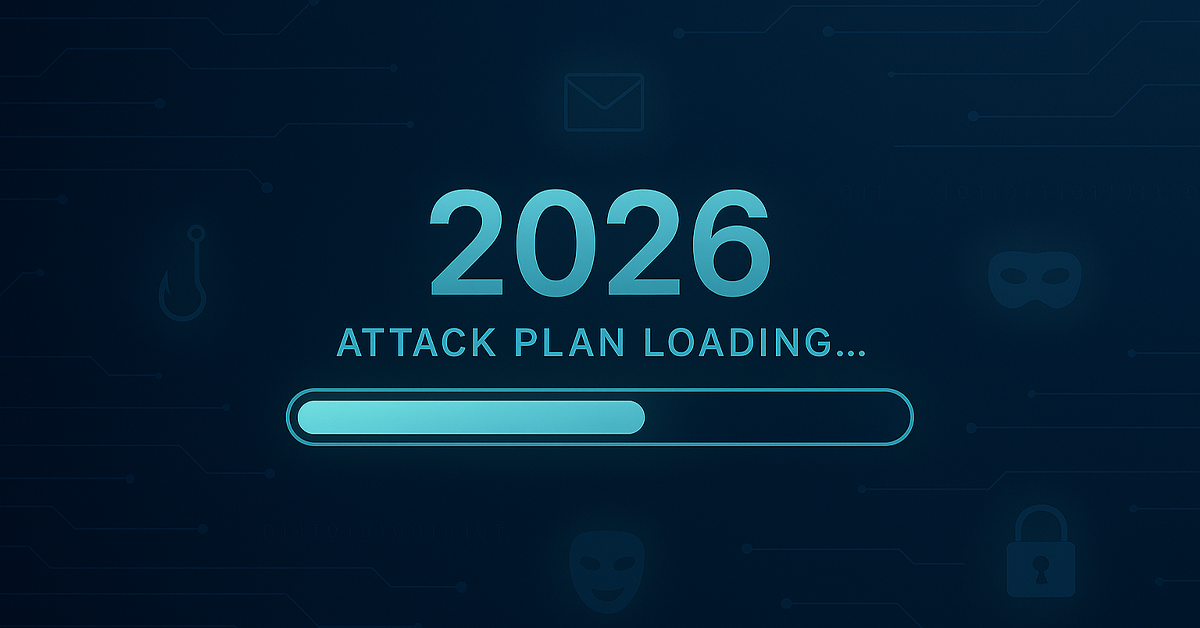Technology can be a game-changer for growing businesses. From speeding up workflows to helping teams collaborate more efficiently, the right tools can drive great improvements. But not every tech investment pays off, especially when businesses jump in without a clear plan.
Blog
Beyond hackers: Why your most trusted employee might be your biggest risk

We give our IT teams the keys to the kingdom to keep operations running. Yet, that access creates a massive blind spot. Recent trends show disgruntled tech workers bypassing the very security measures they helped build. Trust is necessary for business, but blind faith in your technical staff leaves your company wide open to attack.
Is Windows 11’s agentic AI safe? A deep dive into its risks and benefits

Microsoft is pushing the boundaries of AI with an experimental feature in Windows 11 called the Agent Workspace. This new tool allows AI agents to handle background tasks, potentially improving productivity and efficiency. But while the feature can automate routine tasks, Microsoft is quick to point out that improper use or lack of security controls could open the door to malicious activities.
10 Cloud outages that prove you need a better backup strategy

Many organizations believe that moving to the cloud automatically guarantees 100% uptime and data preservation, but history paints a starkly different picture. From accidental deletions and coding errors to physical fires and ransomware attacks, various disasters have wiped out critical data in an instant for even the largest tech giants.
Healthcare and social media: What you need to know to stay HIPAA-compliant
New Year’s Resolutions for Cybercriminals
Dry January for Your Business: 6 Tech Habits to Quit
The One Business Resolution That Actually Sticks
Your Business Tech Is Overdue for an Annual Physical

January is the month people finally schedule the things they’ve been putting off.
Doctor. Dentist. Maybe even getting that odd noise in the car checked.
Preventive care is boring but not as boring as a preventable outage.
So, here’s the uncomfortable question:
When was the last time your business tech had a real checkup?
Not “we fixed the printer last week.
Rolling out zero trust security the right way

With cyberthreats escalating and major breaches costing billions, many organizations are embracing the zero trust approach, a holistic methodology that assumes compromise and requires constant verification across all devices and applications. This guide lists the practical, actionable steps security leaders must take to move beyond initial pilots and effectively implement a comprehensive zero trust architecture that effectively counters modern threats.